Hi,
I have installed the elegant template. Could you tell me how I can:
- Change the tags of the promotions ? I would like to name them differently https://themes.cloudhotelier.com/elegant/en/promos
- Hotel page, I would like to configure the same layout as your example. I already managed to configure through the panel etc. The description is showing but how can I show the extra facilities like you are showing in your example (lounge, beach, restaurant, etc)? https://themes.cloudhotelier.com/elegant/en/hotel
- Before buying I asked if it's possible how to configure my own booking engine. But I can not seem to find any information or tutorials for this? Could you give me all the necessary information how I can configure this?
Thanks a lot in advance
Davy





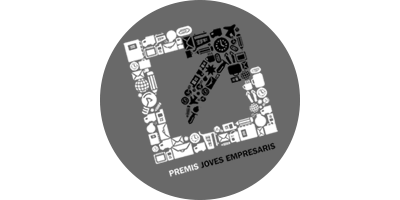
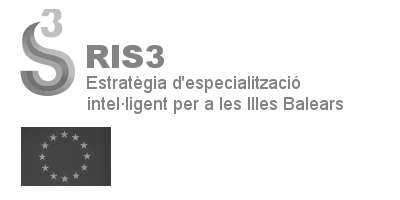
Joel February 27, 2018
Good morning, Davy!
To change those tags you'll need to make a Language Override (Components -> Languages -> Overrides).
Those are Photos. Go to Panel -> Manage Properties -> Photos, create those you need and assign them to the Hotel.
Thank you, hope it helped,
Joel
Davy February 27, 2018
Hi Joel,
Thanks a lot, would I be able to add tags as well?
Concerning the booking system: I still want to use the existing module but I want to change the booking url. So basically I don't want to change the template or the module. However when clients click on the search button I want them to arrive on our own booking engine. Where can I change this?
Best regards
Davy