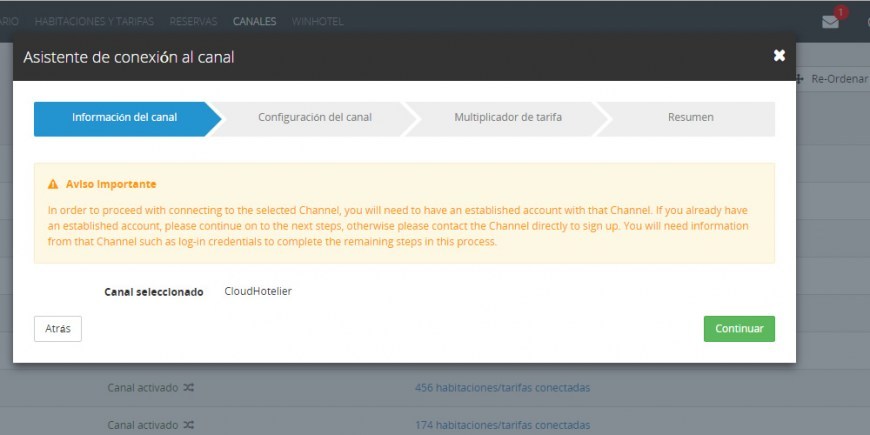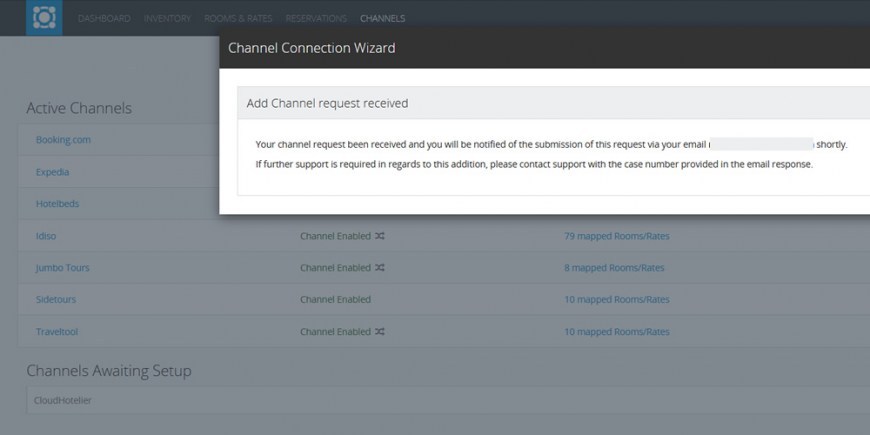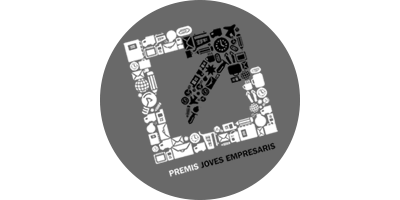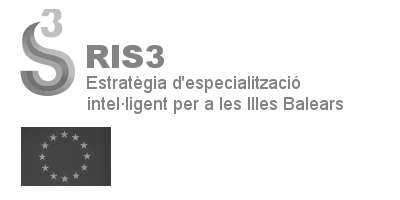Requirements:
You must use the cloud version of HRS Manager (https://panel.cloudhotelier.com), where you have already created the rooms and rates of the hotel.
You have to be a SiteMinder’s client and have created the rooms and rates you want to map.
Is necessary to make a request to CloudHotelier to activate the integration for your hotel.
The integration with SiteMinder has an acquisition cost of 100€ and 15€/month, for the hotels with less than 40 rooms, and an acquisition cost of 200€ and 25€/month for the hotels that have 40 rooms or more. Contact us at This email address is being protected from spambots. You need JavaScript enabled to view it. so we can process your registration.
Instructions for the integration:
Find your hotel’s ID from our panel cloud. Inside the panel, there’s a list of your hotels, copy the number that appears in the left column.
In the extranet of SiteMinder, request the connection to CloudHotelier, introducing the ID of your hotel when asked for the Hotel Code.
Wait for the support team of SiteMinder to review the connection. The connection to CloudHotelier will appear on “Channels Awaiting Setup”.
Once the hotel is configurated, and you’ve mapped the rooms, you’ll have to reach us again to start the PUSH of your bookings to SiteMinder.
To keep in mind:
You can synchronise rates, availability, stop sells and minimum stay.
While mapping the rates, you’ll see there are virtual rates for the boards. This is because some PMS need a different rate for each board.
The rate MASTER of each room appears marked with four asterisks (****), this is the only rate that will receive the actualisations of SiteMinder. The derivated rates, such as non-refundable, appear marked with two asterisks (**), this rate will only receive the actualisations of stop sells and minimum stay. The other rates, without asterisks, are virtual rates and they’re only needed to map with the PMS.
If you don’t use PMS or your PMS is not connected to SiteMinder, you don’t need to map these rates, only the rates marked with asterisks.