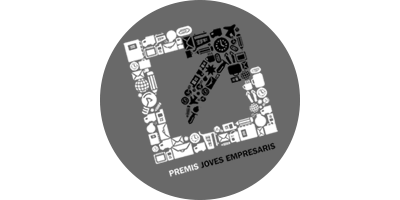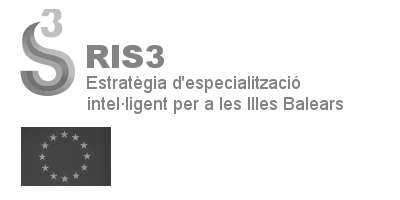Introduction
CloudHotelier booking engine provides to your website with a first-class reservation system. Although in the new version we have worked hard improving the usability and easy-of-use, in this tutorial we will help to properly configure your website to meet the hotel needs.
In the Booking engine first steps tutorial you have already set up the system, in this tutorial you will learn how to configure the booking confirmation and system emails.
Please note that we are not going to work with the hotel managing panel, that you can learn in the next section tutorials "MANAGING YOUR HOTEL".
Step 1: Settings
The important settings are:
- Default currency: make sure it corresponds to your hotel currency
- Inline search form: disabled in most of our theme packages, as we prefer to display the search form in a module. Make sure you don't have multiple search forms on the same page.
Step 2: Booking confirmation
In this section, you will configure the reservation system to match the expected behaviour by the hotel. The options available are self-explanatory but you need to be aware of some considerations.
Tests must be done with your site online, and it has to be accessible to everyone, otherwise, communications are blocked, and the confirmation plugins may not work.
Card details as guarantee
The classic and the preferred method in the industry. With this method, the user will introduce the card details in a secure form that are securely transferred to the hotel. Note that the available plugins will only work if you use Cloud Admin Panel, as the form is displayed directly in our secure servers.
If you are using a self-hosted version of Admin Panel Pro, you will need to develop your own plugin or use advanced methods that will be discussed in a different tutorial.
Deposit payment plugin
Use this method if you want to charge a deposit to the customers using a classic payment form. We provide Paypal and Redsys plugins by default.
If you want to use a different platform, you will need to develop your own plugin. We can give you support, be we can't accept custom development works.
Card tokenization plugin (our favourite)
Using this method, the user will be submitting the card details directly to a payment provider. The best part of this method is that when booking a 0 deposit rate, no charge will be applied (but the card will be stored for later use), but when booking a non-refundable rate, the system will charge the required amount, and also the card details will be available for later use.
We provide Stripe plugin by default, if you want to use a different system, you will need to develop your plugin by yourself. Also note that when using this kind of system, further configuration is needed in the Admin Panel, as you have to submit a secret key, in order to allow the panel to process the payments using Stripe Api.
Conclusion
We have put a great effort in making CloudHotelier better, more powerful, but also making it easy to use. Now, your website should look good, and bookings ready to flow.