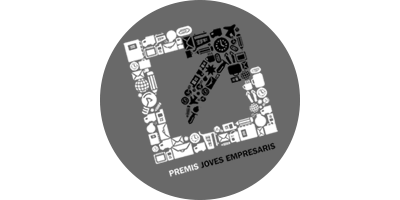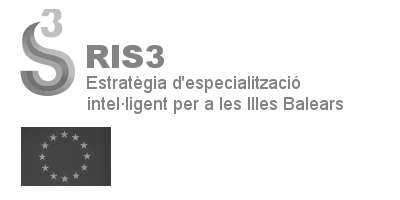Introduction
A successful hotel has different rates depending on their peak season and especial holidays.
Create a new rate
Log in your admin panel and navigate to Manage Properties - Rates. Look for your hotel and then click on New. Add a title that will help you identify the different rates. You can choose if you want it to be displayed on your website or not.
In Settings, you will see all the rooms so you can choose whether you want them all to participate in the special rate or not. Here you can decide which boards to apply and when. You can also change the minimum guests and the maximum stay.
Choose your conditions
Navigate to the Conditions tab where you’ll be able to specify the conditions for your special rate. You need to write at least one cancellation policy. Inside your own special rate, you can have different conditions for different periods of time.
Navigate to the Calculation tab where you can adjust the rate calculation and the period value. Specify as well the stay and booking dates that will be affected with this new special rate. As always, just translate all the new text.
Availability and rates
Now, if you go back to the tab availability and rates, inside rates availability, you will see your new rate in the search form.
Next step
In the next tutorial, we’ll find out how to create a discount.