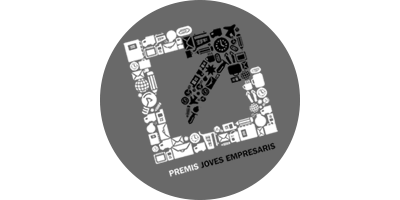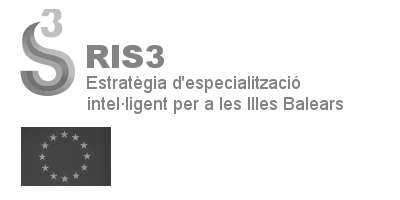Introduction
Adding an extra to your hotel website it’s a perfect way to show your clients that you care about their stay.
Create an extra
Inside your admin panel from CloudHotelier, navigate to Manage Properties - Extras. Select your hotel and click on New. Add a title, a picture and fill in the texts with information about your extra.
Visit the settings tab where you’ll be able to choose whether the extra is included in the rate of the room or not. Usually, extras are charged per number of nights. You can also choose which rooms can have this extra.