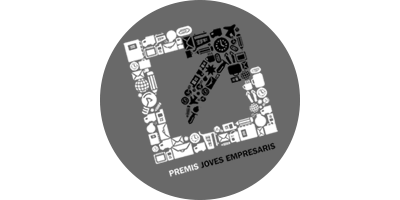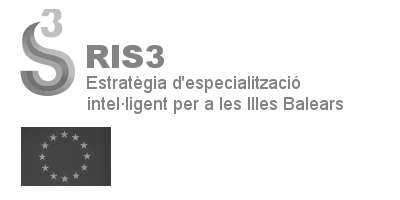Introduction
Our Theme Packages are the result of many years of experience developing hotel websites. We know what are the elements that a hotel website needs, and how important is the design to produce the maximum number of reservations.
Using our Theme Packages will boost the web development process of your project, as you'll only need to configure and customize. We have standardised all the process and tools, so you will be able to produce high-quality hotel websites in no time.
Of course, you can modify everything in your website, but we can guarantee that with minimal customizations you can successfully produce a highly effective website, in terms of design, user engagement and conversion rate.
Step 1: Download the theme package
Navigate to the downloads section of this site and download the theme package you want to install. If the download is not available you may need to log-in or purchase a Subscription Plan.
Step 2: Upload the files to your webserver
You need to upload the files to the public folder of your hosting provider. There are different methods you can use to upload the files, the most common is using a FTP/SFTP client or the hosting provider panels, typically cPanel or Plesk.
In the video, I'm simply copying the files to my localhost server, so this example may not be useful to you. If you are having troubles in this point, please ask your hosting provider for support.
Step 3: Install Joomla
When the files are uploaded you only need to navigate to your website url and the Joomla installation screen will show-up. Select your language and type the desired administrator credentials to proceed.
You will need a database connection in order to complete the Joomla installation. Type the database host (typically localhost), the database name, and the database user and password.
If you don't have this information or it's not working, please contact your hosting provider for support.
Follow the steps of the Joomla installation screens, you may leave the default options in most cases. Once you finished click on the "remove installation folder" button, and you will be able to access your website. You should have an exact copy of our demos installed in your server.
Next Steps
Follow the next to tutorial to learn the first Theme Package first steps. It is recommended that you do it before you begin playing with the website administrator, as you could misconfigure some settings and you could get lost in the following tutorials.